1.開一新空白檔案
2.Filter → Render → Clouds
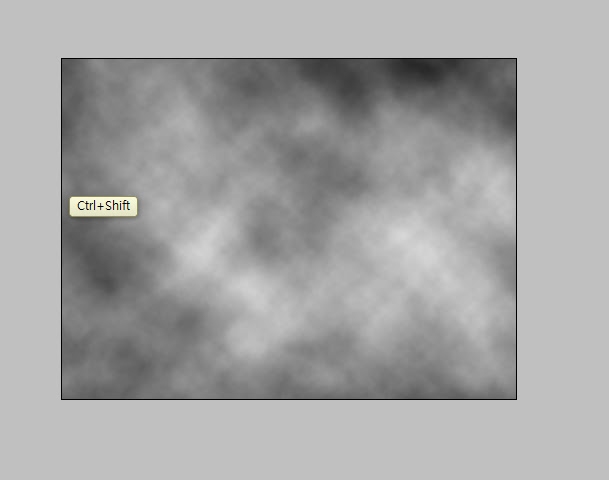
3.Filter → Noise → Add Noise
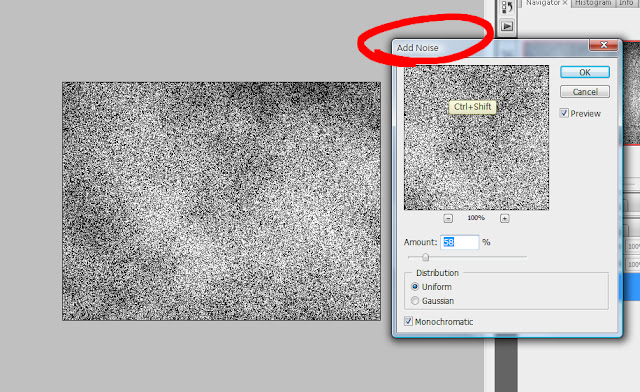
4.Filter → Blur → Motion Blur
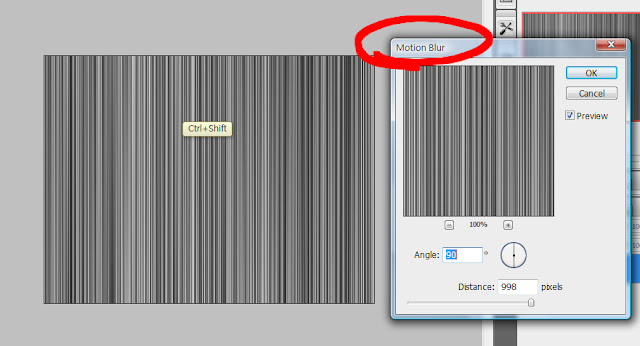
5.Filter → Distort → Polar Coordinate
基本的速度線完成
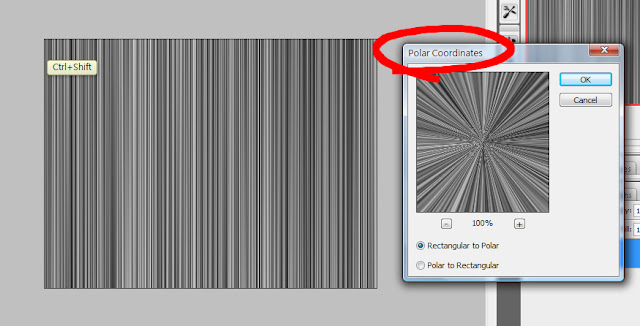
6.Image → Adjustments → Threshold
調整速度線的分布情形
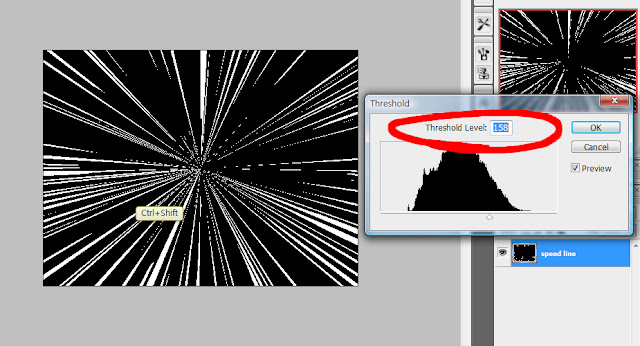
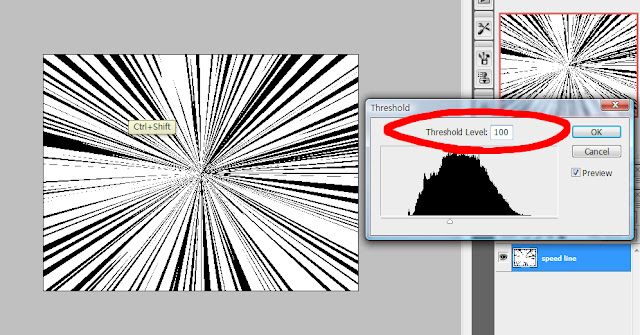
7.最後合成上畫面,用edit → transform → distort
調整速度線的透視消失點,然後調整圖層混色模式
保留黑色線就用multiply,保留白色線就用screen,完成。
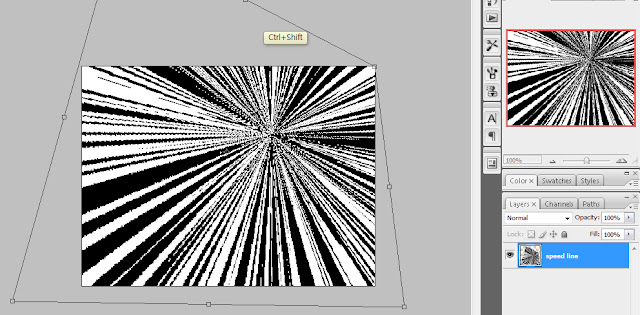
簡單的範例:
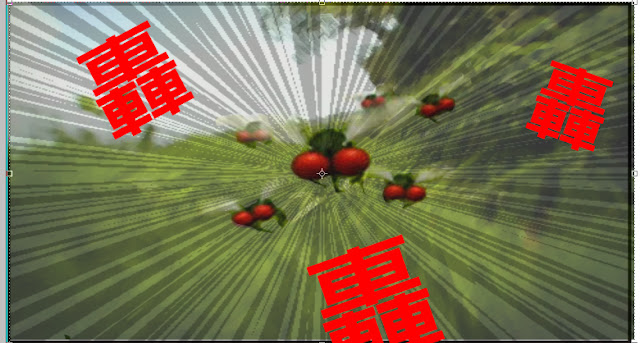
沒有留言:
張貼留言